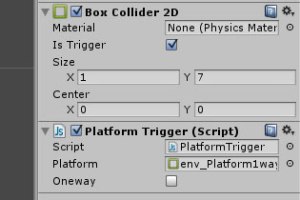Finally, before going in and tweaking the mouse platformer demo, adding my own art assets, etc., I wanted to get some basic enemy action going. Baddies who’d go back and forth and you could jump on and squish them. (Or whatever happens when you jump on your enemies.)
The example project has enemy spawners sending small hordes of them down through the platforms. I liked how this worked – it reminded me of old run-and-gunners like Gunstar Heroes when there seemed impossible numbers of baddies on screen but perhaps that was just clever game design. However, it seemed like the wrong approach for my game.
For now at least, I want the whole game to be about jumping. Shooting is fine but for this game perhaps it should be limited, like Mario’s fireballs, if even. I wanted enemies my hero would jump on or punch from below while jumping. (More on this in a bit.) I also wanted two classes of enemies for now – one that flew and another that stayed on the ground. Referencing my first blog post on this subject, Edward Engine had flying enemies and the Lerpz tutorial had ones that stood around in an idle state until you got too close and then they’d attack.
However, the ground based enemies I came up with are not like the Lerpz baddies. I may make a similar class to those later. Both my classes of enemies go back and forth, presumably keeping a vigilant eye on my hero and making life hard for him