Autodesk Character Generator: Creating Penny
Posted by robotheadgames on October 22, 2014
A little while back Gabriel Walter suggested Autodesk Character Generator. It’s an in-browser character designer that exports rigged, 3D models for 3ds Max, Maya or Unity. It seems like it’d be an excellent, quick way to get realistic 3D characters into your games.
- Original Penny model done in 3ds Max.
- Penny as pixels done in Graphics Gale
- Final voxel Penny as done in Qbicle
Before she was pixels or voxels, Penny was one of the first human models I made in Max. She was originally supposed to be a villain turned into a Most Interesting Character a la Strong Bad. As evident in the model there’s little distinguishing about her besides having a pointy face. I decided to recreate this Penny (only more realistic) in Character Generator.
You start with a preset model, there are a few of choices of humans, orcs, aliens, what have you. You can choose Bulk or Gorn anatomy if you want. Penny started as Eva.
Faces can be morphed between two different presets per feature. Penny is mostly Lena and Cathy and some Amy. Pointy enough but real and she seems in character. You can choose different ethnic features or make them old, fat or zombies.
Choosing a skin. Nice range of skin tones. Here the variations per the chosen skin set the amount of makeup, 3 choices that went from natural to drag queen. This is the middle choice. She looks a bit like Cillian Murphy in Breakfast on Pluto to be honest.
Hair choices aren’t great. Unless you want short hair, emo hair or 90’s hair like the girls from Friends. Penny can’t have her bangs. But in her transition from 3ds Max to voxels, her hair also got bobbed anyway. And there’s a nice range of colors per style so she gets her purple hair.
Body choices tend to the real life. This is a pretty good approximation of Penny’s original form.
You may want to make your own clothes. I got something close to Penny’s original purple top and capri pants outfit, not the gothic lolita dress from the sprite/voxel Penny. She looks like she shops at TJ Maxx. The inclusion of military fatigues will be useful for some games.
Choices for generating your character which will live on the cloud and be editable and downloadable. You buy points which enable more features.
Low poly Penny imported into Unity and 3ds Max. Job done. Actually she looks a bit like Lena Dunham.




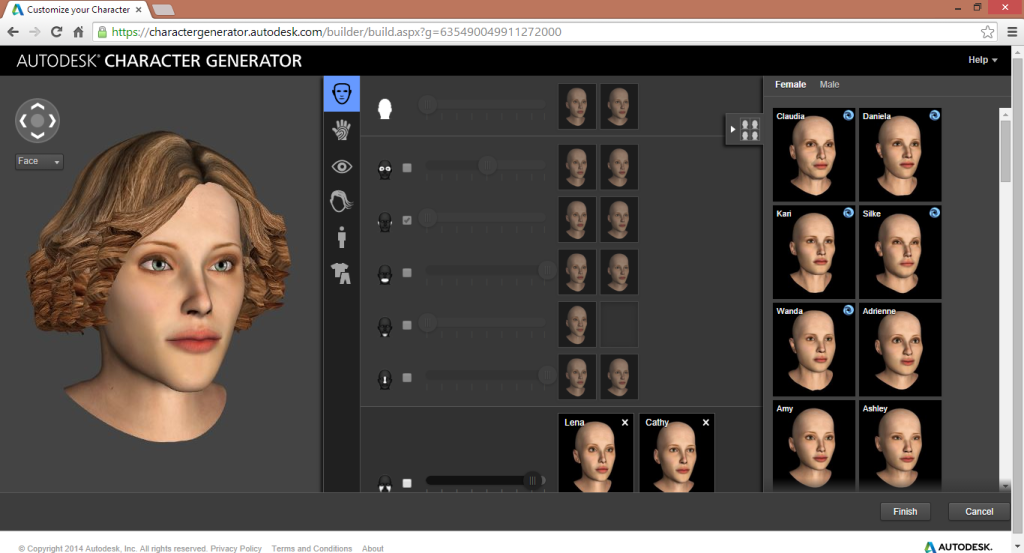

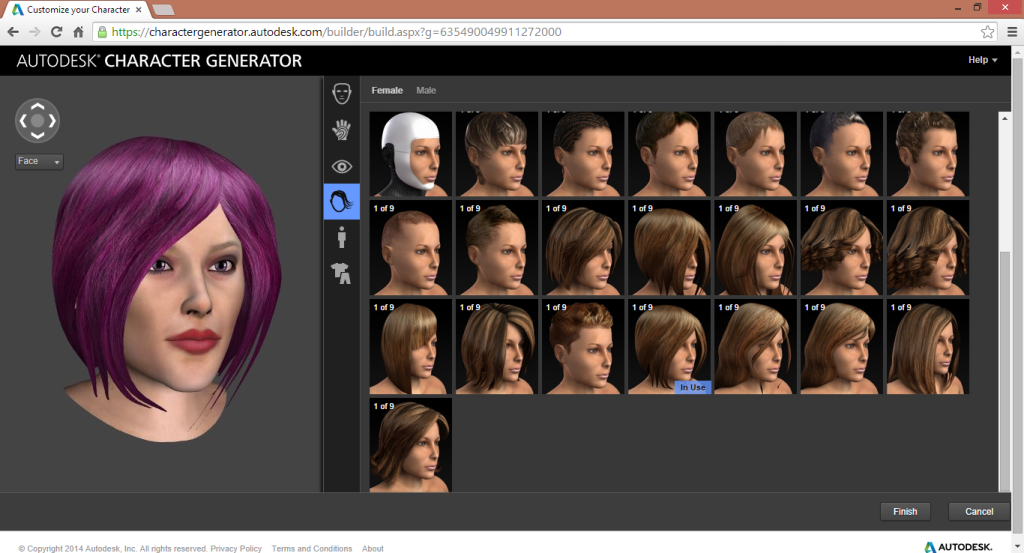



Autodesk Character Generator: Lilith « robothead said
[…] Autodesk Character Generator: Creating Penny […]